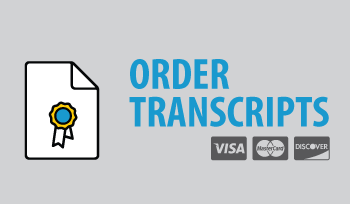Frequently Asked Questions
What are the different types of transcripts?
There are two types of transcripts – official and unofficial. Official transcripts may be processed as electronic transcripts (eTranscripts) or paper. Official transcripts are issued for purposes of transferring, graduate school, employment, scholarships, etc. Unofficial transcripts are not suitable for these purposes and are simply for the students’ reference.
How do I request an official transcript?
All students (current and former) can order their Official Transcript online by logging in to Pathway. Please refer to our Guide to Ordering Transcripts document. If you are a former student who does not remember their Pathway log in information, please call the Office of Admissions & Records at 575.769.4025.
Is there a charge for ordering official transcripts?
Each official transcript is $6. An additional fee will be added based on the method of delivery. During the order process, you will be able to see the exact charge prior to entering your credit card information. Delivery methods and additional fees are:
Electronic Transcript: No additional fee
Paper Transcript Pick-Up: No additional fee
Paper Transcript Mailed:
United States Postal Service (domestic) – $3 additional fee
United States Postal Service (international) – $15 additional fee
FedEx Overnight (domestic) – $40 additional fee
When will my credit card be charged?
When your order is initially placed, your credit card will be authorized for the purchase amount. After the document(s) are successfully processed, your credit card will be charged.
What is the processing and delivery time for official transcripts?
Requests for official eTranscripts are processed and delivered within one business day of the order being placed. In most cases, eTranscripts are delivered within minutes of placing the order. The processing time for official paper transcripts is usually 2-3 business days except during peak periods such as the start and end of terms. Then it may take up to 5 days.
What is an electronic transcript (eTranscript) and how does it work?
An eTranscript is a certified PDF of your official transcript. Clovis Community College has partnered with Parchment to securely order and process your transcript requests. Recipients of the official eTranscript receive an email with instructions on how to retrieve the document from our secure website. Official eTranscripts can be sent to any valid email address.
How can I ensure recipients that eTranscripts are authentic?
Clovis Community College’s official eTranscript is a certified PDF that displays a blue ribbon on the notification bar across the top of Adobe Reader, ensuring the recipient that the digital signature is authentic and the contents of the eTranscript have not been altered. Recipients of CCC’s official eTranscript must use Adobe Reader to view the transcript.
How do I know whether or not the receiver will accept an eTranscript?
Almost all major educational institutions accept eTranscripts. If you experience difficulty with your recipient over the eTranscript, please contact the Office of Admissions & Records.
What is the fastest and lowest cost way of delivering my official transcript?
Official eTranscript requests are processed within one business day of the order being placed and are the fastest way to deliver your transcripts. Also, eTranscripts are a flat fee of $6 each, since there are no shipping fees associated with the electronic delivery method.
Is it possible to request expedited delivery of my official transcript in paper format?
If you require expedited shipping, you may choose the FedEx overnight shipping option on your order. You will be responsible for the associated shipping fee of $40.
If I select “Hold for Grades” or “Hold for Degree” on my transcript request, what does that mean?
This means that your transcript will not be processed until grades and degrees have been posted after the end of the current semester. You will want to select the "Hold for Grades" option if you wish to have current semester grades on your transcript and/or the "Hold for Degree" option if you are graduating at the end of the term.
How do I check on the status of my order?
Simply log back into Pathway and click on the “Order my Transcript” icon. At the top left hand corner of the order page, click on “Order Status”.
Delivery status -- What does that mean?
When checking on your order, you may see the following statuses:
Pending - Order has been submitted
Processing - Order has been received by CCC
Available - Order has been processed and is available for download (eTranscript)
Delivered - Document has been downloaded by the recipient (eTranscript)
Document has been printed and is ready for pick-up or mail (Paper Transcript)
On Hold - Order is on hold and transcript cannot be released - Refer to email comments for details
Cancelled - Order has been cancelled - Refer to email comments for details
I have a hold on my record. Can I request my official transcript?
If you have a hold that prevents the release of your official transcript, you will not be able to place a request until the hold is cleared.
Can I access an unofficial copy of my transcript?
You may access you unofficial transcripts via Pathway. Under the student tab, click the link labeled “Transcript – Unofficial”.
I attended ENMU-Clovis, can I order my transcript from CCC?
No. Students who attended CCC when we were named ENMU-Clovis (before 1991) will need to contact Eastern New Mexico University in Portales to obtain their transcript record.
Admissions and Records Office
Dr. H. A. Miller Student Services Center
Clovis Community College
417 Schepps Blvd.
Clovis, NM 88101
Email: admissions@clovis.edu
Call: 575.769.4025
Fax: 575.769.4190
Hours of Operation:
Monday through Thursday
from 8:00 a.m. to 5:00 p.m.
Friday from 8:00 a.m. to 4:30 p.m.